Folder Structure¶
The folder structure for the project follows the format illustrated below:
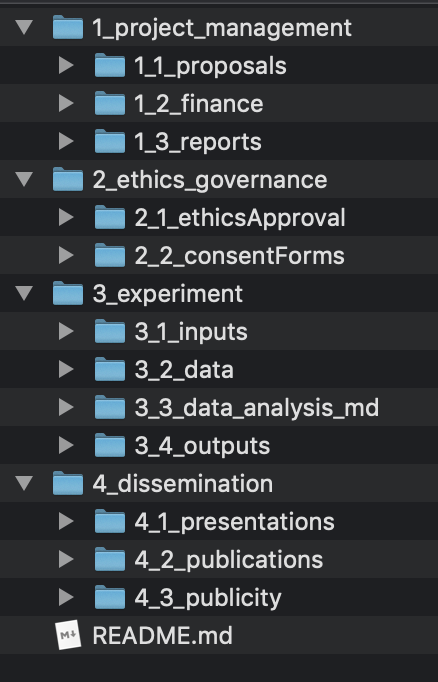
1_project_management¶
This is not uploaded to git.
2_ethics_governence¶
This is not uploaded to git.
3_experiment¶
This is where most of the project lives.
3_1_inputs¶
Refers to the tools used to capture information, including:
- Experiment code
- including all assets (e.g. photos)
- Questionnaires
3_2_data¶
Raw data lives here.
3_3_data_analysis¶
This includes:
- Scripts for preprocessing and cleaning data
- Processed data
- Scripts for analyzing processed data
4_dissemination¶
Presentations, publications and publicity live here.
docs¶
There is also a folder that has been added by Sphinx, and is where all the documentation lives.
Note
Keep in mind that if you are using the Read the Docs documentation there is always the option to add/edit.
Just look for this image on the top right of the page:

Click on it (which automatically forks it), make your edits and then create a pull request.